Using the Rixen Heater with RoamRig Modifications
Every RoamRig upgrade for 1st Generation Revels includes a new control panel with updated controls for the Rixen heating system. Learn how to use them here.
Controls Related to the Heating & Hot Water System
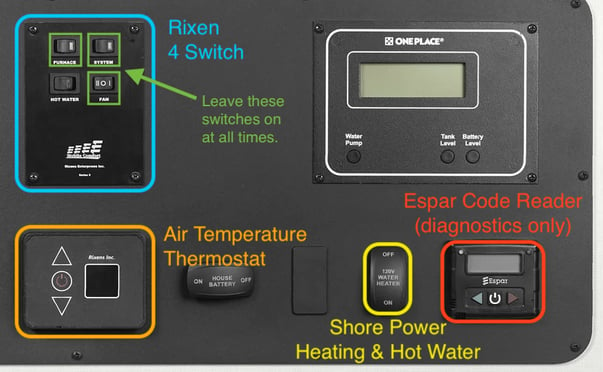
Rixen heater and hot water operation
With the below switches always set to on, you can control all the heating and hot water functions with the "Hot Water" switch and the Rixen air temperature thermostat:
- System ON/I
- Furnace ON/I
- Fan II/I
By always leaving the above three switches on, simply set the thermostat. The heater will automatically turn on when needed. For hot water, use the Hot Water switch on the Rixen Four switch panel.
When plugged into shore power, turn on the Shore Power 120V switch to use 120V as the primary heating source for heat and hot water.
How the system works
- Arm the system by setting the SYSTEM switch to ON. This allows glycol to circulate, fans to run, and the air thermostat to work.
- Choose a heat source:
- FURNACE switch ON: The diesel heat will run when there's a call for heat.
- Shore Power 120V Heater Switch ON: When connected to shore power, this will heat the glycol 100% of the time, even if the system switch is OFF and glycol is not circulating.
- Both switches ON: If both heat sources are used at the same time, glycol will primarily be heated by the 120V heater, with backup from the diesel heater.
- Choose a FAN speed. We recommend leaving on II. The Fan will ONLY run when there's a call for heat from the air temperature thermostat.
- Call for heat: Either sent via the air temperature thermostat or by turning the HOT WATER switch ON. Any call for heat will run the glycol circulation pump, which sounds like a light buzz from the bench seat area.
- HOT WATER switch ON: glycol will circulate, heating the tanks and passing through the hot water heat exchanger. If a heat source is NOT available/turned on (furnace and/or shore power 120V heater), there will be NO heating.
- Air Heating Thermostat: If the thermostat set temperature is above the interior temperature, it triggers a call for heat. Glycol will circulate AND the fans will turn on. If a heat source is NOT available/turned on (furnace and/or 120V heater), there will be NO heating. If the fan switch is not on I or II, the fans will not run and this call for heat will be identical to just turning the hot water switch on.
Glycol is a liquid that the heating system uses to carry heat created by the diesel heater or electric heat element. The heated glycol circulates to exchanges that heat the air and/or water. Glycol must circulate to get heat from the source to where heat is needed.
There are glycol lines next to the fresh water and grey water tanks, which can be used to heat the tanks. In the winter, if you do not want your tanks to freeze, then leave the Hot Water switch on at all times to circulate heated glycol.
Using the Shore Power 120V Hot Water Switch
The 120V Hot Water switch activates a heating coil in the glycol tank when you are connected to shore power. When it is ON, it will heat both the air (via a call for heat from the air thermostat) and hot water (when the Rixen Four Switch hot water switch is ON). It only works when the van is plugged into shore power. It CANNOT heat via battery power. It can replace or augment the use of diesel to create heat.
If plugged into a 15A outlet, you must wait until the batteries are fully charged before turning this switch ON. Otherwise, you will pull more than 15A via the shore power cord and it will overload the circuit breaker for the outlet. Even if the 120V Shore Power heating is the only thing plugged in, it still might overload the circuit breaker.
Thermostat Temperature Very Wrong?
If the temperature on your thermostat is very wrong, it may have been changed to exterior temperature mode. This video shows how to quickly change it back to interior mode, as well as how to change from ºF to ºC.
Espar Code Reader
The Espar Code Reader is ONLY used for diagnostics. Do NOT use it to set heater temperature, regardless of what the screen says. It is normal for the code reader screen to be OFF when the System switch is on and vice versa when the system switch is off.
Ignore the code reader unless you have an issue.
Still have questions?
While we only modify the Rixen controls of the stock system when upgrading Revels, we're happy to help as much as we can. Let us know if you're having problems by sending a quick email to support@roamrig.com with the following:
- A description of the problem/question
- A video showing how you set the Rixen Four Switch panel and the Thermostat
- Follow the video above to check for error codes on the Espar Code reader and send a photo of the code reader display.
Depending on the issue, we may advise that it's best to contact with Rixen directly.
